Fastadmin
表格
表格依赖 BootstrapTable
树形表格数据展开与收缩
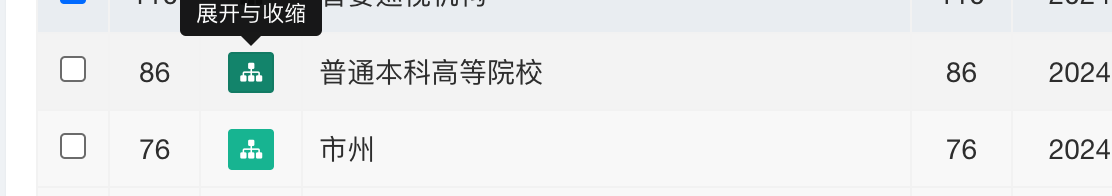
假如你的表结构有下列三个关键字段
- id ID
- name 名称
- pid 上级 ID
首先你得实现树结构的查询
<?php
namespace app\admin\controller\baomin;
use app\common\controller\Backend;
use fast\Tree;
class Unit extends Backend
{
/**
* Unit模型对象
* @var \app\admin\model\baomin\Unit
*/
protected $model = null;
protected $unitlist = [];
public function _initialize()
{
parent::_initialize();
$this->model = new \app\admin\model\baomin\Unit();
// 必须将结果集转换为数组
$unitlist = collection($this->model->order('weigh DESC,id ASC')->select())->toArray();
Tree::instance()->init($unitlist);
$this->unitlist = [];
$this->unitlist = Tree::instance()->getTreeList(Tree::instance()->getTreeArray(0));
// 下拉框数据 (如果有需要)
$unitdata = [
0 => '无'
];
foreach ($this->unitlist as $k => $v) {
$unitdata[$v['id']] = $v['name'];
}
$this->assign('unitdata', $unitdata);
// 表单项渲染:
// {:build_select('row[pid]', $unitdata, $row['pid'], ['class'=>'form-control selectpicker', 'data-rule'=>'required'])}
}
public function index()
{
if ($this->request->isAjax()) {
$list = $this->unitlist;
$total = count($this->unitlist);
$result = array("total" => $total, "rows" => $list);
return json($result);
}
return $this->view->fetch();
}
js 代码部分
define(['jquery', 'bootstrap', 'backend', 'table', 'form'], function ($, undefined, Backend, Table, Form) {
var Controller = {
index: function () {
// ...
table.bootstrapTable({
url: $.fn.bootstrapTable.defaults.extend.index_url,
pk: 'id',
sortName: 'weigh',
columns: [
[
{checkbox: true},
{ field: 'id', title: __('ID') },
{ field: 'id', title: '展开', operate: false, formatter: Controller.api.formatter.subnode },
{
field: 'name',
title: __('Name'),
operate: 'LIKE',
align:'left',
formatter: function (value, row, index) {
return value.toString().replace(/(&|&)nbsp;/g, ' ');
}
},
{field: 'operate', title: __('Operate'), table: table, events: Table.api.events.operate, formatter: Table.api.formatter.operate}
]
],
pagination: false, // 隐藏分页
search: false, // 隐藏搜索框
commonSearch: false, // 隐藏搜索按钮
});
// 为表格绑定事件
Table.api.bindevent(table);
// 参考:https://ask.fastadmin.net/article/27247.html
// 当内容渲染完成后
table.on('post-body.bs.table', function (e, settings, json, xhr) {
// 默认隐藏所有子节点
$("a.btn[data-id][data-pid][data-pid!=0]").closest("tr").hide();
// $(".btn-node-sub.disabled").closest("tr").hide();
// 显示隐藏子节点
$(".btn-node-sub").off("click").on("click", function (e) {
var status = $(this).data("shown") ? true : false;
$("a.btn[data-pid='" $(this).data("id") "']").each(function () {
$(this).closest("tr").toggle(!status);
});
$(this).data("shown", !status);
return false;
});
// 点击切换/排序/删除操作后刷新左侧菜单
$(".btn-change[data-id],.btn-delone,.btn-dragsort").data("success", function (data, ret) {
Fast.api.refreshmenu();
return false;
});
});
// 批量删除后的回调
$(".toolbar > .btn-del,.toolbar .btn-more~ul>li>a").data("success", function (e) {
Fast.api.refreshmenu();
});
// 展开隐藏一级
$(document.body).on("click", ".btn-toggle", function (e) {
$("a.btn[data-id][data-pid][data-pid!=0].disabled").closest("tr").hide();
var that = this;
var show = $("i", that).hasClass("fa-chevron-down");
$("i", that).toggleClass("fa-chevron-down", !show);
$("i", that).toggleClass("fa-chevron-up", show);
$("a.btn[data-id][data-pid][data-pid!=0]").not('.disabled').closest("tr").toggle(show);
$(".btn-node-sub[data-pid=0]").data("shown", show);
});
//展开隐藏全部
$(document.body).on("click", ".btn-toggle-all", function (e) {
var that = this;
var show = $("i", that).hasClass("fa-plus");
$("i", that).toggleClass("fa-plus", !show);
$("i", that).toggleClass("fa-minus", show);
$(".btn-node-sub.disabled").closest("tr").toggle(show);
$(".btn-node-sub").data("shown", show);
});
// 关闭双击编辑,参考:https://blog.csdn.net/qq_35310543/article/details/115450768
table.off('dbl-click-row.bs.table');
},
add: function () {
Controller.api.bindevent();
},
edit: function () {
Controller.api.bindevent();
},
api: {
bindevent: function () {
Form.api.bindevent($("form[role=form]"));
},
formatter: {
subnode: function (value, row, index) {
return '<a href="javascript:;" data-toggle="tooltip" title="' __('展开与收缩') '" data-id="' row.id '" data-pid="' row.pid '" class="btn btn-xs '
(row.haschild == 1 ? 'btn-success' : 'btn-default disabled') ' btn-node-sub"><i class="fa fa-sitemap"></i></a>';
}
},
}
};
return Controller;
});
表格头部 tab 选项卡筛选

index.html 实现代码
<div class="panel panel-default panel-intro">
<div class="panel-heading">
{:build_heading(null,FALSE)}
<ul class="nav nav-tabs" data-field="status">
<li class="{:$Think.get.status === null ? 'active' : ''}">
<a href="#t-all" data-value="" data-toggle="tab">{:__('All')}</a>
</li>
{foreach name="pay_status_map" item="vo"}
<li class="{:$Think.get.status === (string)$key ? 'active' : ''}">
<a href="#t-{$key}" data-value="{$key}" data-toggle="tab">{$vo}</a>
</li>
{/foreach}
</ul>
</div>
<div class="panel-body">
...
</div>
</div>
- data-field="status" 为筛选字段
- pay_status_map 为关联数组,
$this->assign('pay_status_map', ['paid' => '已支付', ...])
筛选使用远程下拉组件

示例代码 js
define(['jquery', 'bootstrap', 'backend', 'table', 'form'], function ($, undefined, Backend, Table, Form) {
var Controller = {
index: function () {
// ...
// 在普通搜索渲染后
table.on('post-common-search.bs.table', function (event, table) {
var form = $('form', table.$commonsearch)
$("input[name='user_id']", form).addClass('selectpage').data('source', 'user/user/selectpage').data('primaryKey', 'id').data('field', 'nickname').data('orderBy', 'id desc')
Form.events.cxselect(form)
Form.events.selectpage(form)
})
// 初始化表格
table.bootstrapTable({
columns: [
[
// ...
{
field: 'user_id',
title: __('用户信息'),
operate: '=',
formatter: function (value, row, index) {
return row.nickname
}
},
// ..
],
],
})
// ...
},
}
return Controller
})